How to sell an NFT - a simple guide for sellers
After you have created your NFT, you can put it up for sale. This guide explains how to get started.
Selling an NFT using OpenSea
Select the NFT you would like to sell from your wallet. On the top right of the item page, click Sell.
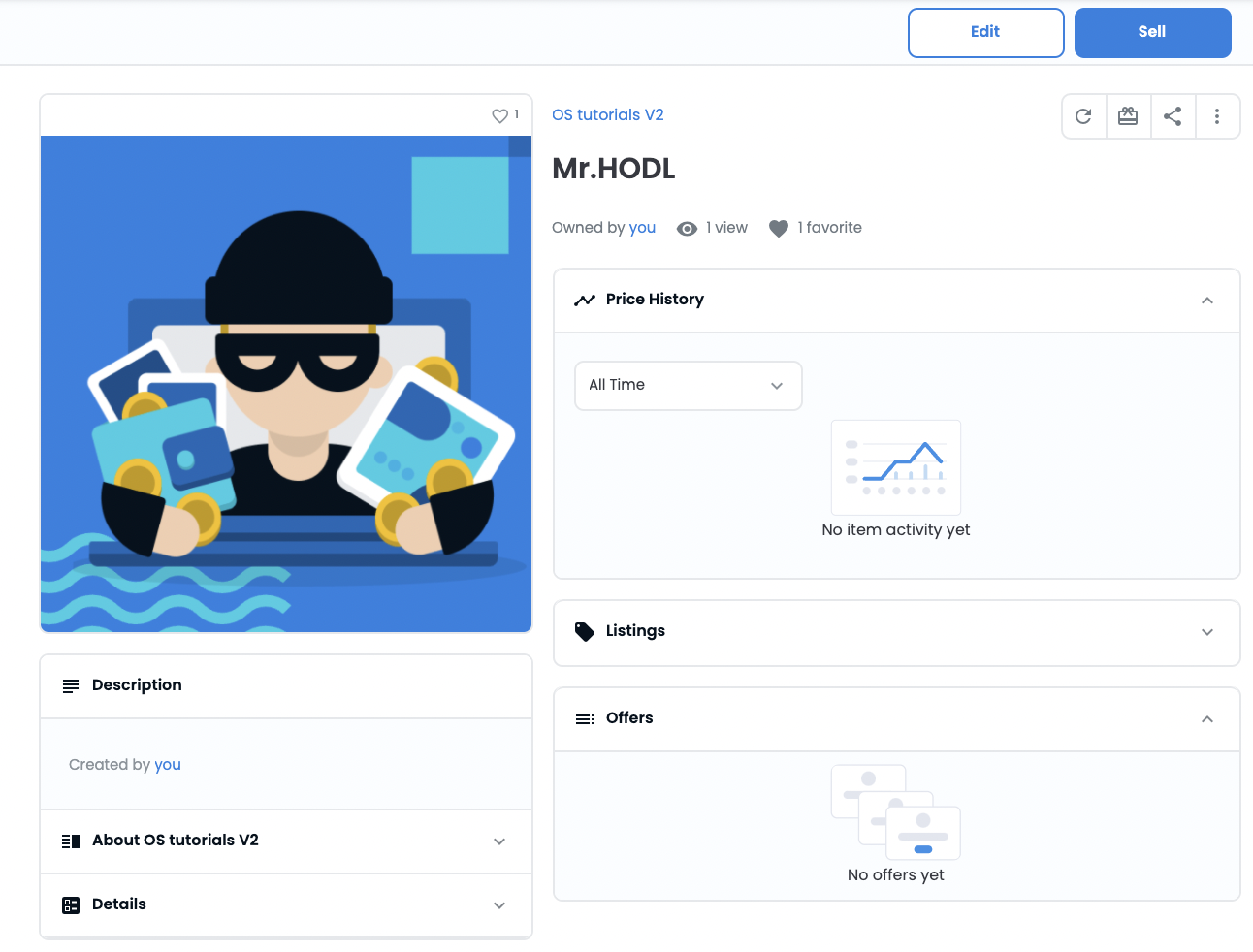
Here we have the following functions:
Price per unit - is what we are here for.
Duration - the period of time in which the NFT will be sold.
Reserve for specific buyer - here you can add certain wallets that can buy your token, except for them no one else can do it.
.png)
After filling in everything, click the Complete listing button. You will need to follow three simple steps using the signature of your wallet. Just click on the right buttons.
Completing your sale
Unlock selling functionality for your collection.
.png)
Unlock currency
.png)
And sign message
.png)
Done, your NFT has been successfully listed for sale!
To see the items you have listed to sell, navigate to your profile page and select More → Active listings.
Thanks for reading this tutorial, and good luck with selling your own NFTs!
Topics
Recent comments
