How to create a wallet?
Getting started
Most people start with a MetaMask wallet, and so will we.

Installation
The wallet can be in 2 formats:
Extension for Google Chrome or FireFox browser
Install the MetaMask extension for your browser using the official link: https://metamask.io
A mobile App for IOS/Android
Install the app from the App Store / Play Market
Let's use Google Chrome as an example.
1. Adding an extension to Google Chrome
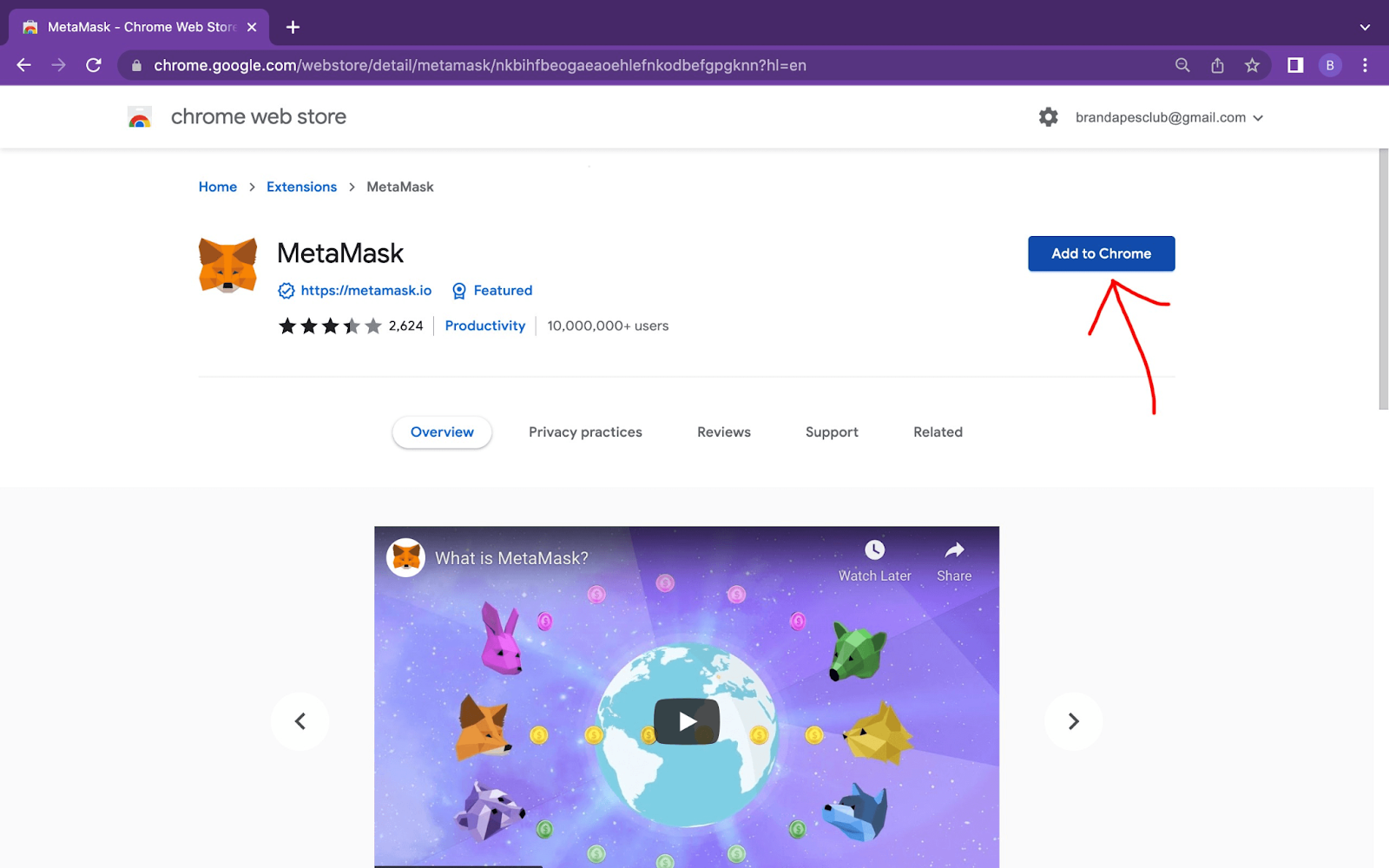
2. Registering a wallet
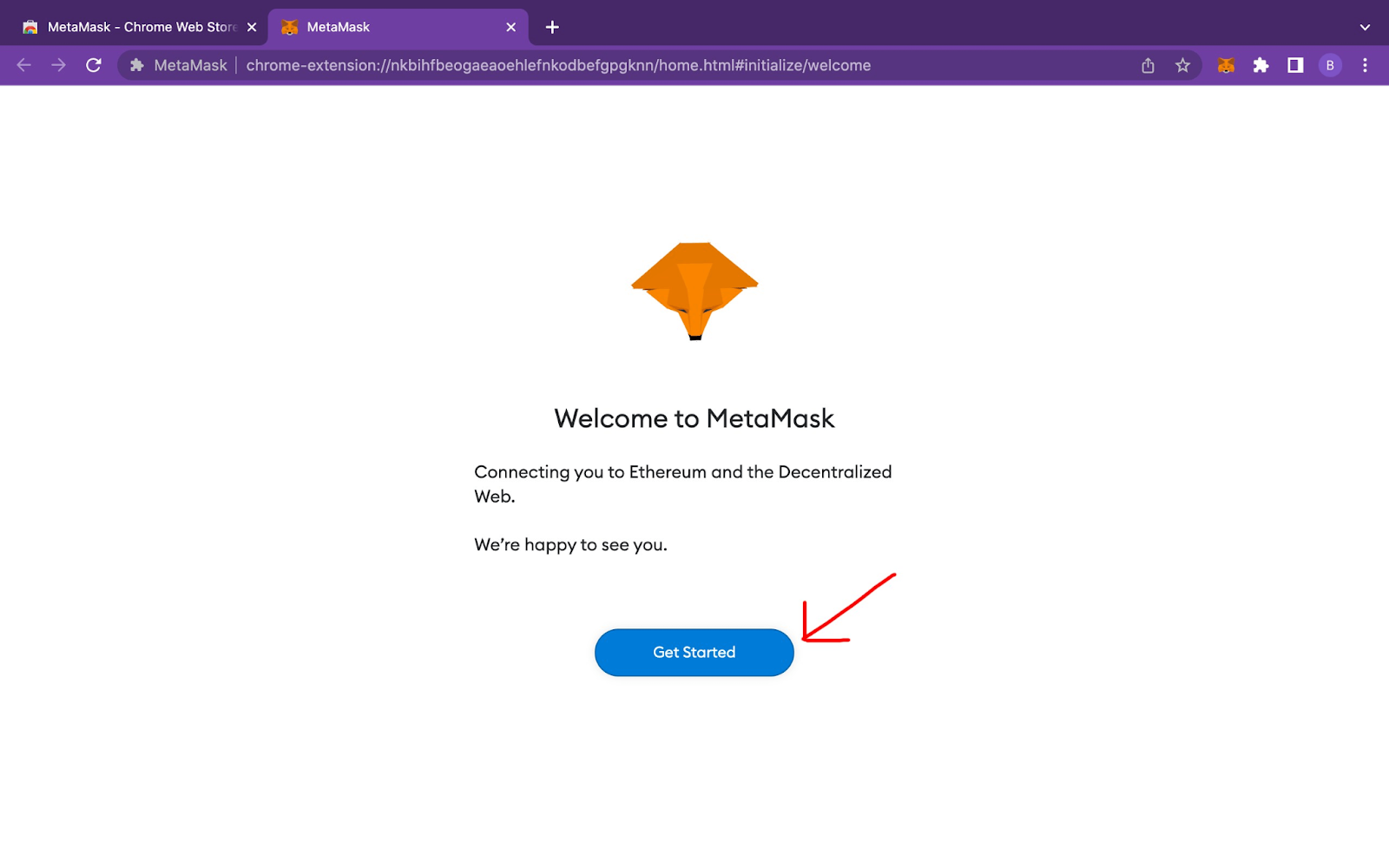
When you click on the extension, a new window will open - Click “Get Started”.
3. Click “Create a Wallet”
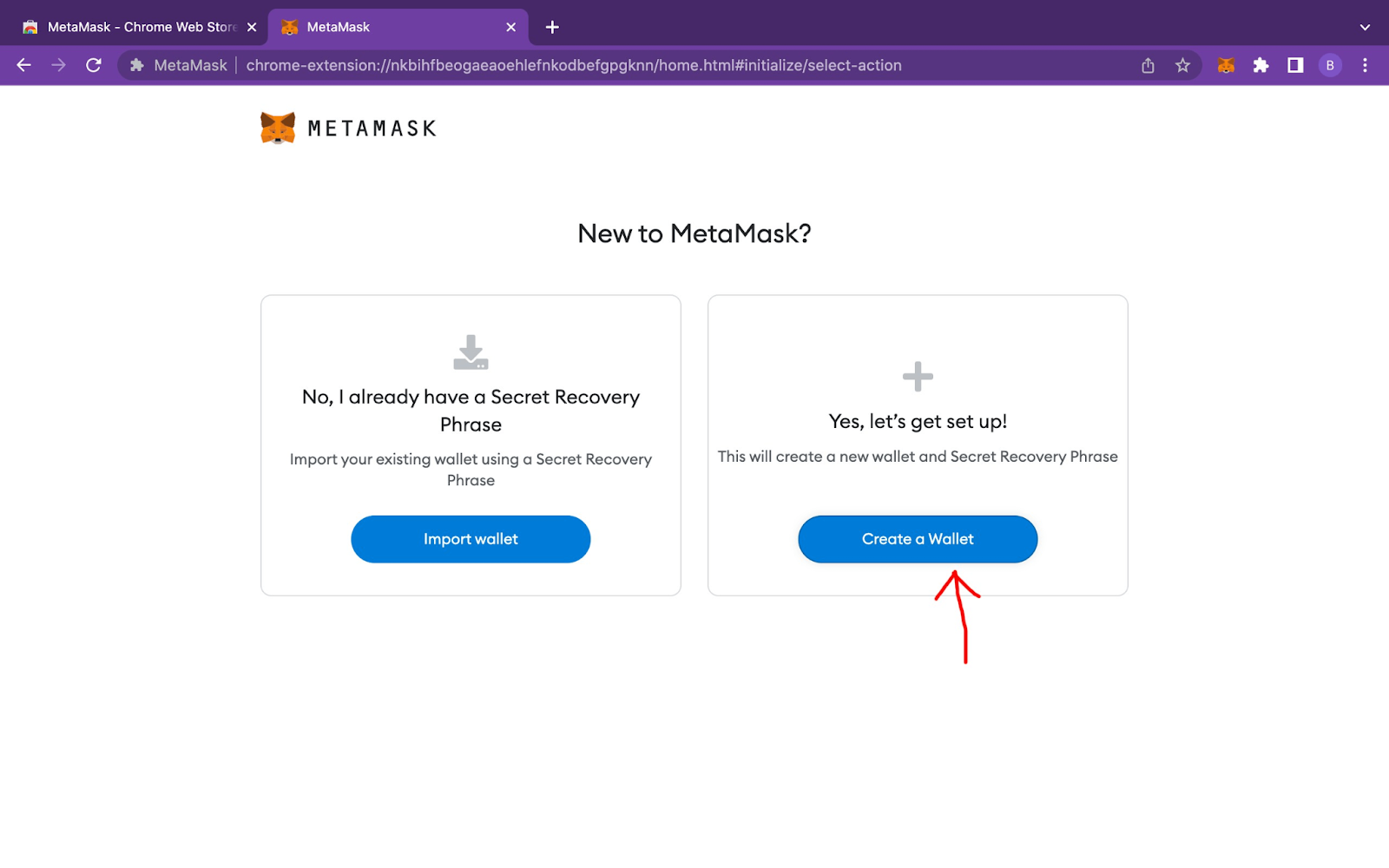
4. Just follow the instructions to set up your wallet
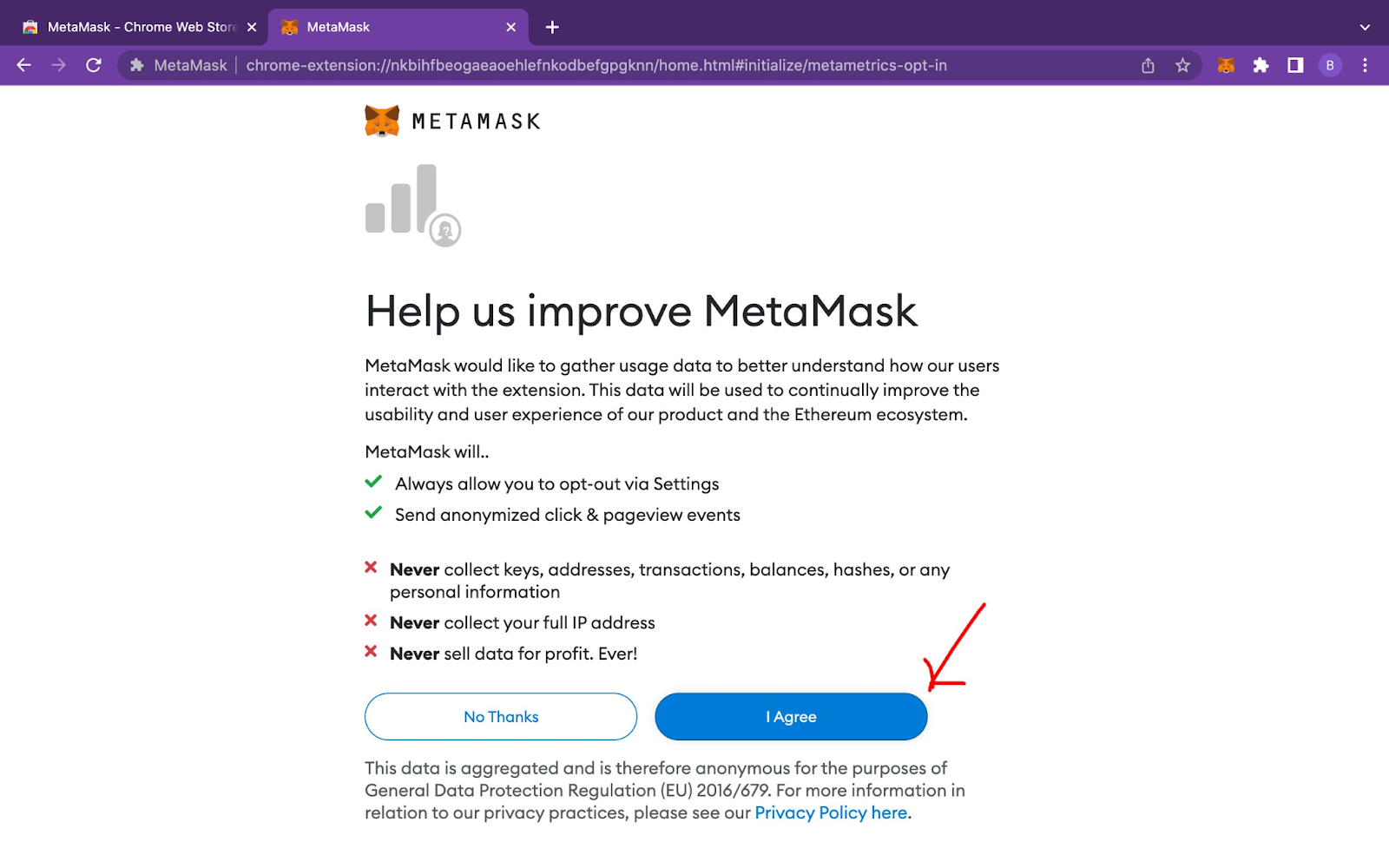
5. Create a strong password and keep it in a safe place, you will need it to enter the wallet
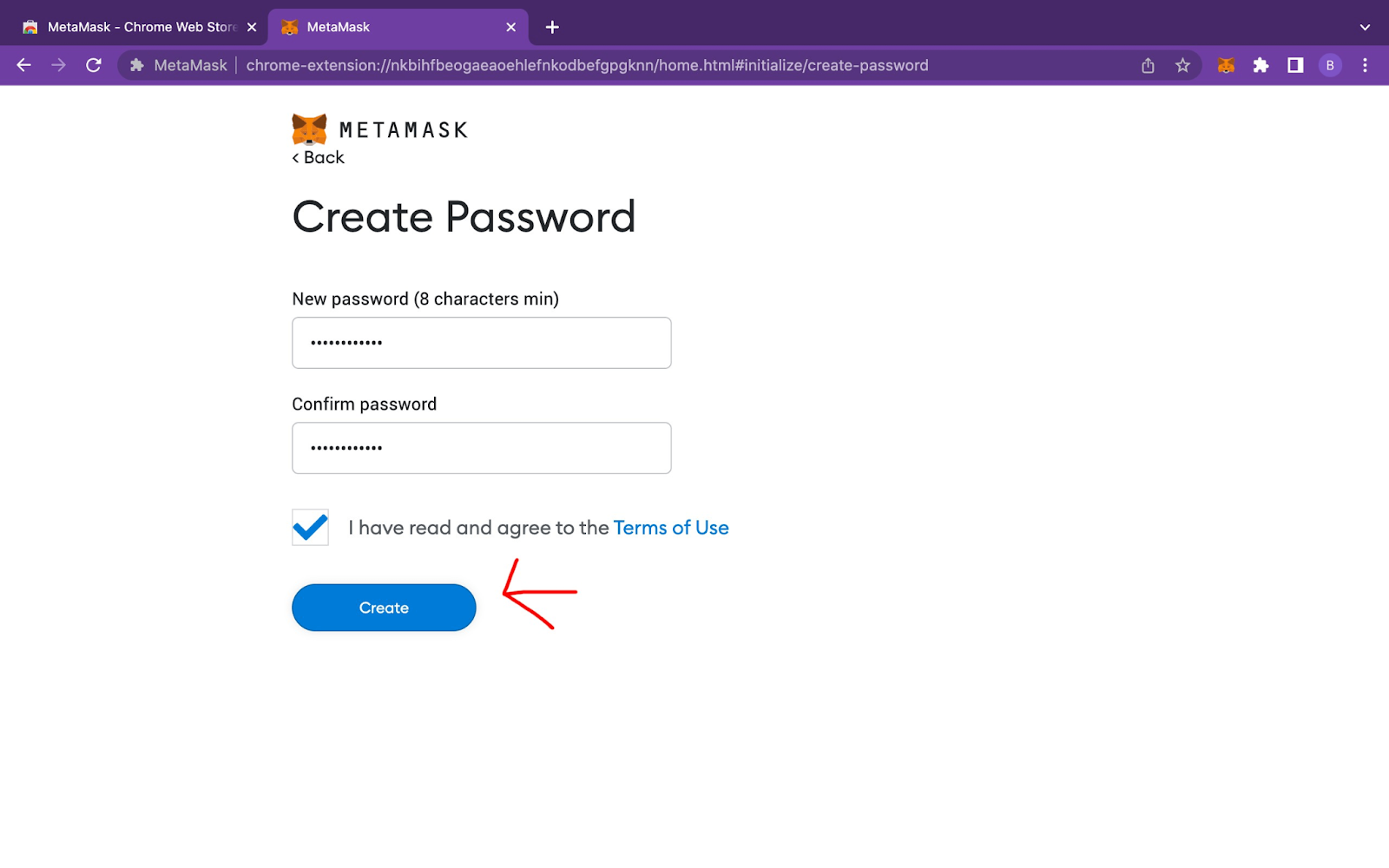
Secret recovery phrase
6. Along with the password, write down and keep your seed phrase securely.
A secret recovery phrase is a collection of words that can be used to access your cryptocurrency wallet. This phrase is needed to restore the wallet if the password is lost. It gives full access to the wallet and all funds on it.
So do not lose your seed phrase! Do not share it with anyone. No one other than you will ever, under any circumstance need it. If they say they do, they are lying.
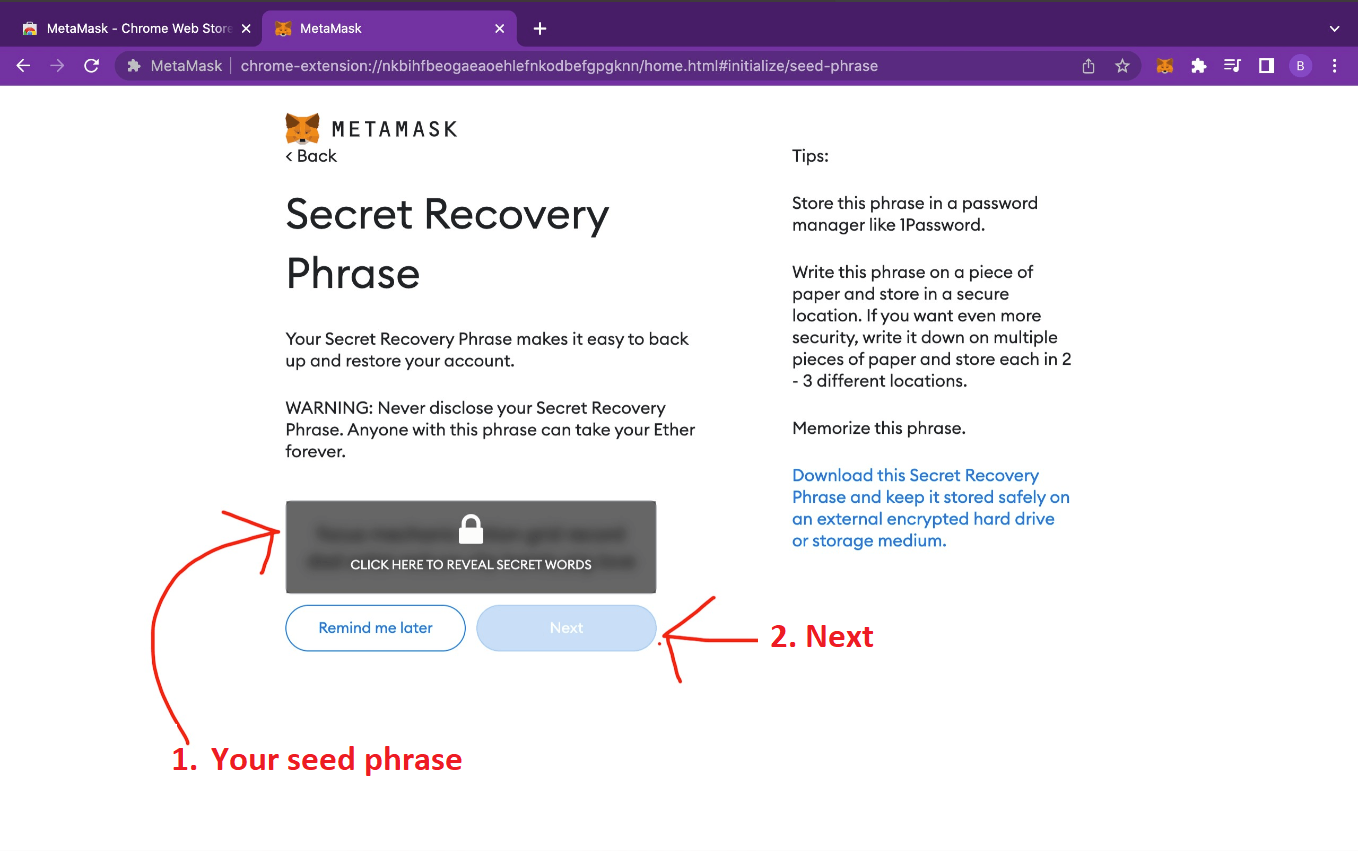
7. Complete the Setup Process. Congratulations, you've made it!
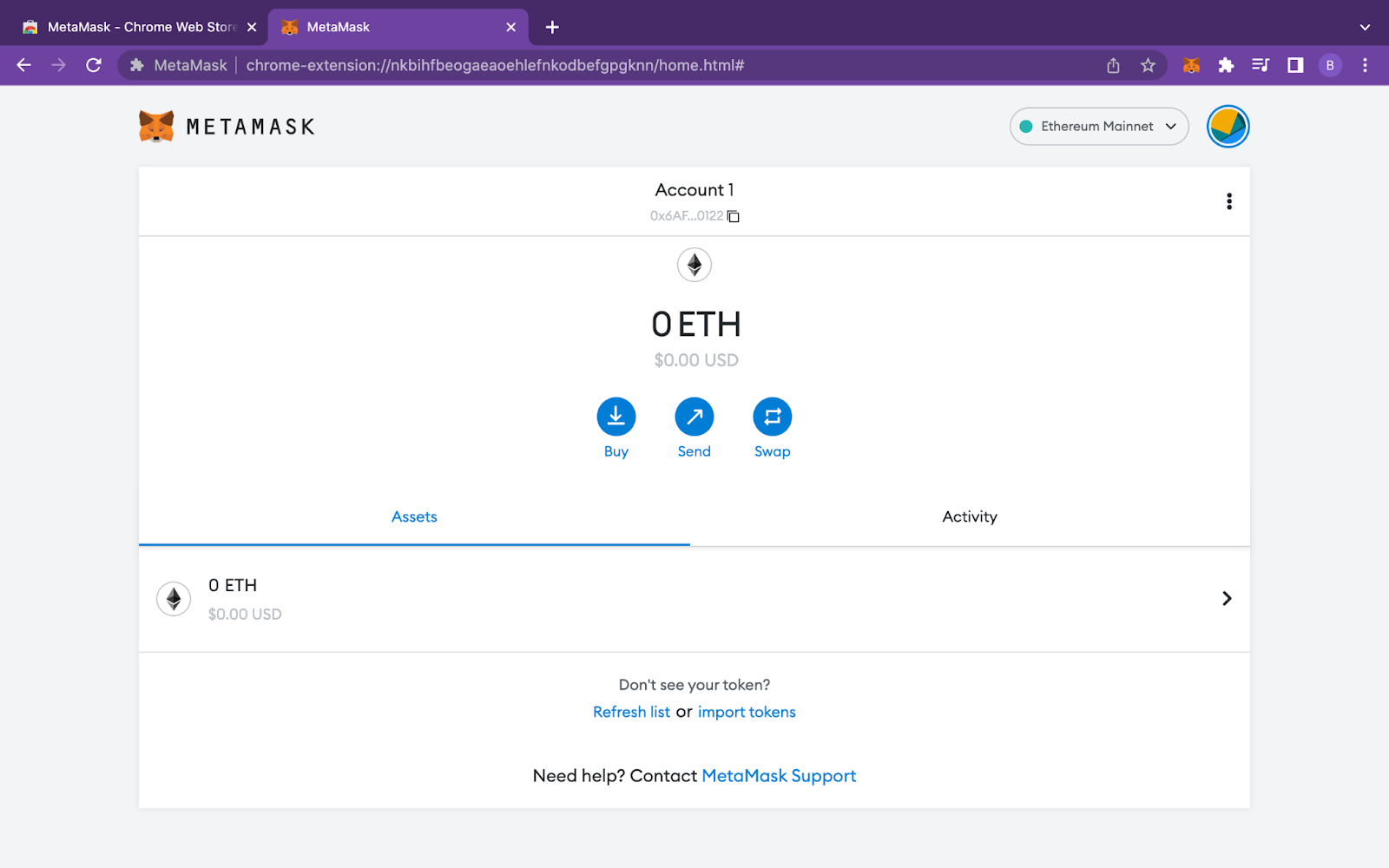
Conclusion
Now it is always available inside the extension in your browser:
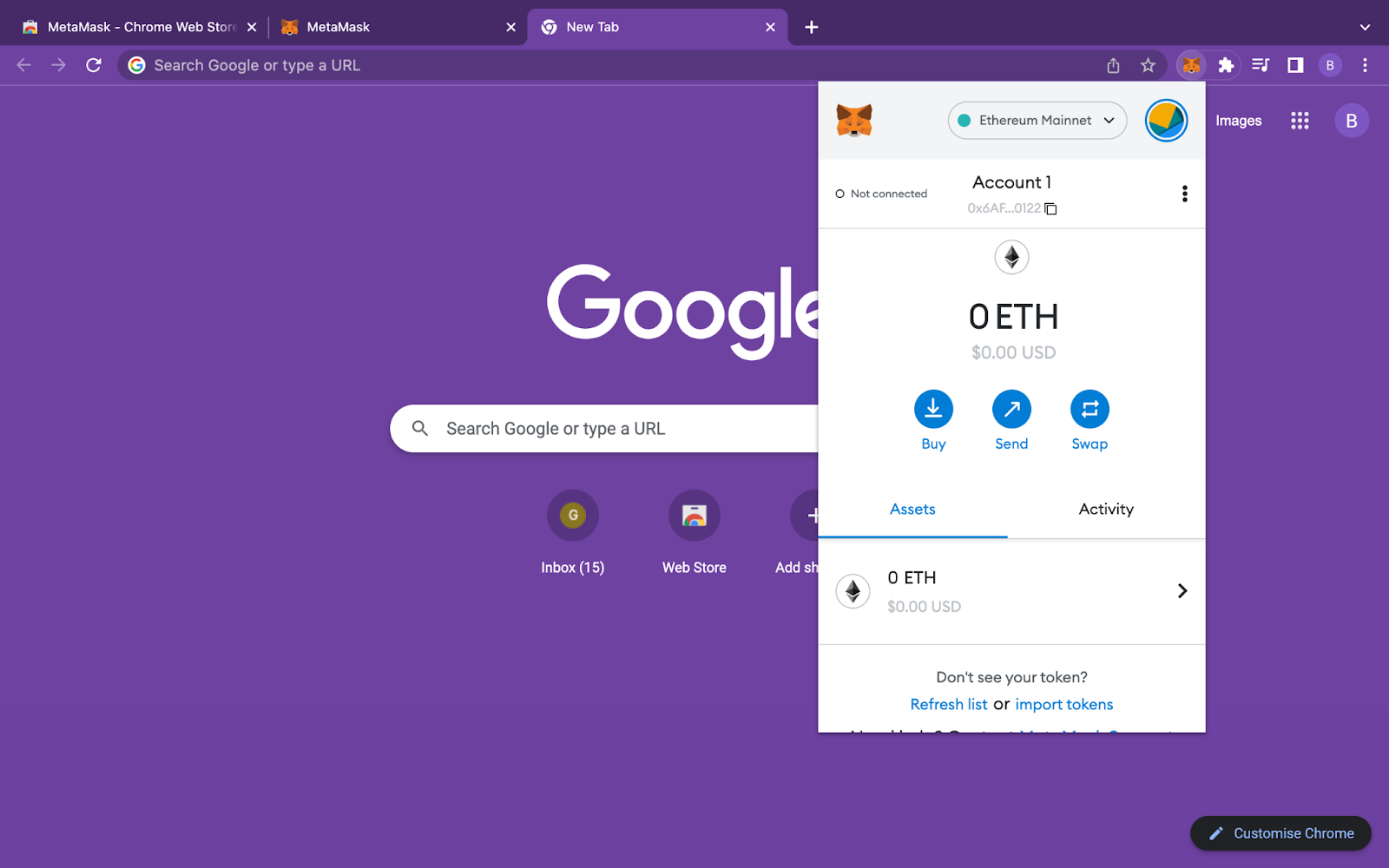
Don't forget to pin the MetaMask extension for ease of use
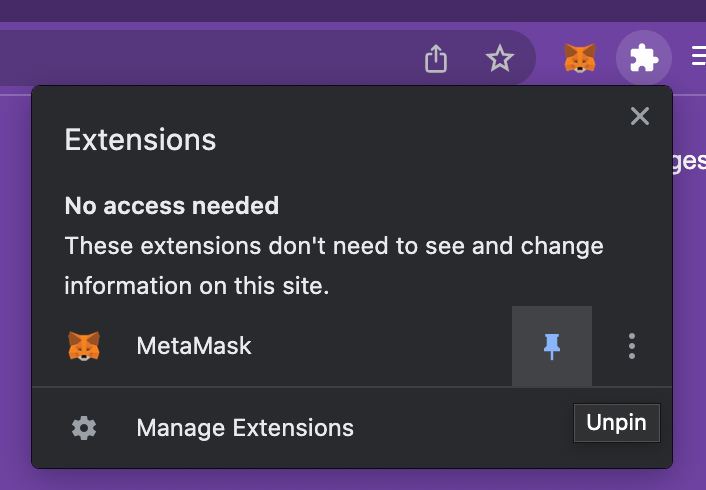
Topics
Recent comments
